Send To | Clipboard - Copying Documents to the Clipboard
If you have sufficient user rights, you can copy the document that you are viewing to the Windows clipboard.
Note: This functionality is only available if your Web Server
solution is configured to use a secure (HTTTPS) connection.
To copy a document to the clipboard:
-
From an open text or image document, right-click and select Send To | Clipboard. The Copy to Clipboard dialog box is displayed.
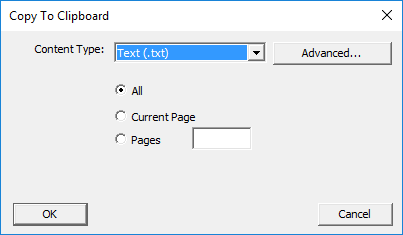
-
Select a content type from the drop-down list.
Option
Description
Image (.tif)
Copies the selected documents as TIFF files.
Available for documents with any of the following file formats:
-
Image file format
-
PCL
-
PCL with overlay
-
Text report format
-
Text report format with overlay
Text (.tif)
Copies the selected documents in plain text format.
Available for documents with a text report format.
Overlays are not applied.
-
- Click OK.
