Sending Documents to Print Queues in the Web Client
If you have sufficient privileges, you can send a document to a server print queue.
Note the following considerations:
-
This option does not support printing Unity Forms.
-
This option does not support two-sided printing.
To send documents to a server print queue:
-
Right-click the document from the Document Search Results list or Document Viewer and select Send To | Server Print Queue. The Send To Server Print Queue dialog box is displayed.
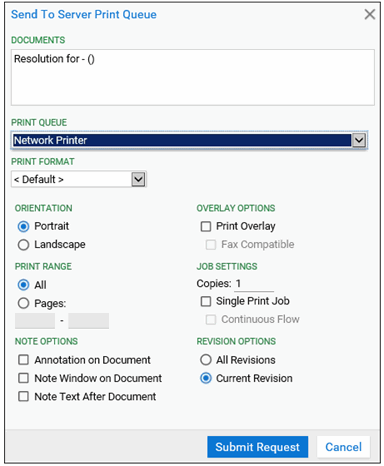
- Edit the options as needed. See the following table for information.
-
Click Submit Request. The Print Request Submitted dialog box is displayed listing all the options you selected.
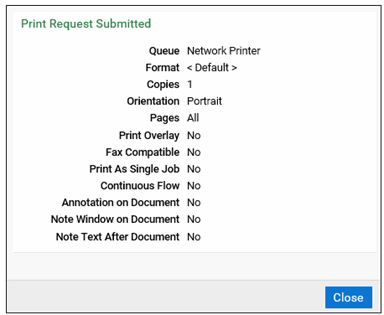
- Click Close to close the dialog box.
